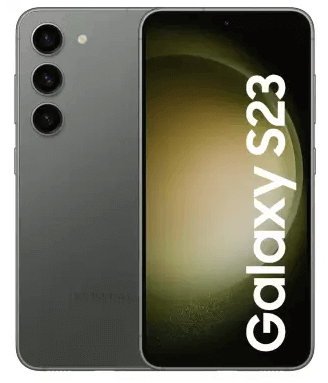In a world full of OAuth tokens and password-less logins, it’s easy to forget that many systems still rely on a workhorse from the 1990s — LDAP. And for good reason.
Note: This article belongs to Part 3.1: Directory Services in our Application Security series.
LDAP (Lightweight Directory Access Protocol) remains a critical part of enterprise identity infrastructure, powering everything from internal authentication to centralized user management. But what exactly is LDAP? Why should developers care? And how do you work with it in modern applications?
This post is your technical but approachable guide to LDAP — what it is, how it works, when to use it, and where it still fits into today’s identity ecosystem.
What is LDAP?
LDAP is a protocol — not a product or a database. It was designed to access and manage directory information, often representing people, groups, devices, or roles in an organization.
Think of it as the blueprint behind user directories like:
- Active Directory
- OpenLDAP
- 389 Directory Server
- And even as a backing directory for cloud IdPs like Okta or Ping Identity
Where a database stores data in tables and rows, an LDAP directory stores hierarchical entries (like a tree). This makes it fast and efficient for lookup operations, especially in large, structured environments like corporations or universities.
Under the Hood: How LDAP Works
LDAP is optimized for read-heavy, hierarchical data. Here are a few key concepts to grasp:
🧾 Directory Entries
Everything in LDAP is an entry. An entry represents a single object (like a person or a group) and contains attributes (name, email, department, etc.).
📌 Distinguished Names (DN)
Each entry has a unique identifier called a Distinguished Name (DN).
For example:
uid=jane.doe,ou=engineering,dc=example,dc=com
This is how you “address” and locate entries.
🌳 Directory Information Tree (DIT)
LDAP entries are organized in a tree-like hierarchy:
dc=example,dc=com
└── ou=engineering
└── uid=jane.doe
🔄 Common LDAP Operations:
- Bind: Authenticate a user
- Search: Query for entries
- Compare: Match attribute values
- Modify/Add/Delete: Change entries (if allowed)
Authenticating with LDAP: A Developer’s Perspective
As a developer, you interact with LDAP when your app needs to:
- Authenticate users against a central directory
- Look up user attributes (email, roles, etc.)
- Integrate with corporate systems like Active Directory
🔐 Example: Spring Security + LDAP
With Spring Security, you can authenticate users against LDAP with a few config lines:
@Override
protected void configure(AuthenticationManagerBuilder auth) throws Exception {
auth
.ldapAuthentication()
.userDnPatterns("uid={0},ou=people")
.groupSearchBase("ou=groups")
.contextSource()
.url("ldap://localhost:8389/dc=example,dc=com");
}
This allows you to delegate authentication to LDAP while still applying your app-level roles and policies.

Why Not Just Use a Relational Database?
That’s a fair question. After all, user info could be stored in any SQL database.
But LDAP offers a few key advantages:
- Optimized for fast read access
- Built-in schema validation
- Hierarchical structure fits organizational data well
- Native support for replication and access control
- Compatible with industry standards for authentication and authorization
So while SQL works fine for smaller or custom apps, LDAP excels in enterprise-scale identity environments.
LDAP’s Role in Modern Identity Architectures
While you won’t typically expose LDAP directly to your SPA or mobile app, it often works behind the scenes in modern systems:
| Use Case | How LDAP Fits |
|---|---|
| Enterprise SSO | Backing store for Azure AD, Okta, etc. |
| Internal apps | LDAP-based login for legacy portals |
| Hybrid cloud | Sync on-prem LDAP with cloud IdPs |
| Group-based access | Map LDAP groups to app roles |
Many cloud IdPs still use LDAP as a source of truth, syncing it with their cloud directories via agents or connectors.
When (Not) to Use LDAP
✅ Use LDAP when:
- You need centralized, read-optimized user directories
- You’re integrating with enterprise apps, VPNs, or legacy systems
- Your org already uses Active Directory or OpenLDAP
❌ Avoid LDAP when:
- You need modern token-based auth (OAuth2/OIDC)
- You’re building public-facing apps with social login
- You don’t need the complexity of directory structure
Modern alternatives like OAuth2, OIDC, or SCIM handle many LDAP use cases in a more developer-friendly way — especially for cloud-native apps.
Conclusion
LDAP may be decades old, but it’s far from dead. It still powers core identity infrastructure in countless organizations — and for developers, understanding LDAP is key to integrating with enterprise systems securely and correctly.
While you don’t need to write raw LDAP queries every day, knowing what’s happening behind your SSO, group-based access, or user provisioning flow gives you a critical edge in building secure, scalable apps.
Check out https://spring.io/guides/gs/authenticating-ldap and https://en.wikipedia.org/wiki/Lightweight_Directory_Access_Protocol Wikipedia links for more information on the current topic.
What’s Next
Up Next in our Application Security Series is:
Part 3.2 👉 Active Directory vs Azure AD: Identity in the Microsoft Ecosystem
We’ll compare traditional LDAP-based Active Directory with its modern, cloud-native cousin Azure AD — and where each fits in today’s hybrid environments.
Have a Question?
Still figuring out how LDAP fits into your architecture? Wondering whether to integrate directly with LDAP or wrap it behind an identity provider like Okta or Azure AD? Or just trying to get Spring Security and LDAP to cooperate nicely?
Drop your questions in the comments, we’d be happy to discuss with you and untangle the directory trees. 🙂