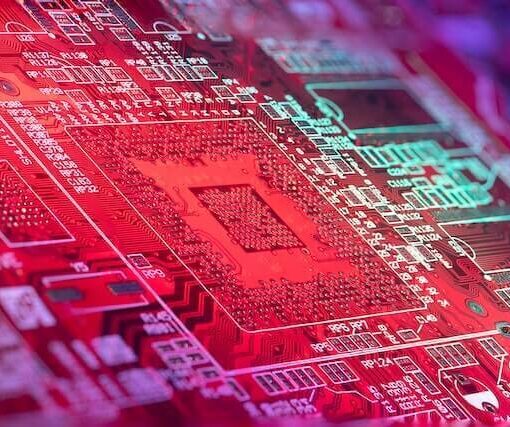In the Microsoft world, identity isn’t a one-size-fits-all solution. Two of the most widely used—but often confused—identity platforms are Active Directory (AD) and Azure Active Directory (Azure AD). While they share a name, they serve different needs and were built for very different eras of computing.
Note: This article belongs to Part 3.2: Directory Servicess in our Application Security series.
Understanding the distinction is critical—whether you’re building secure applications, designing infrastructure, or simply navigating enterprise SSO requirements.
Let’s explore how these two systems work, what sets them apart, and where each fits into today’s hybrid identity landscape.
What is Active Directory (AD)?
If your organization has been around since the days of on-premise servers and desktop logins, chances are you’ve met Active Directory — or AD, for short. It’s Microsoft’s traditional identity system, introduced back in the Windows 2000 era, and it still powers many enterprise environments today.
At its core, AD is designed to manage users, groups, computers, and access policies within a private network. It uses protocols like LDAP (for directory queries), Kerberos (for authentication), and Group Policy (for pushing configurations to Windows machines).
You’ll typically find AD running behind the firewall in environments where:
- Machines are domain-joined
- Authentication happens via corporate credentials
- Access control is tightly managed through organizational units and group policies
Think of AD as the central authority that says, “Yes, Jane from Accounting can log in to her PC and access the shared finance folder — but not the engineering Git repo.”
It’s tried, tested, and still widely used — especially in industries with deep investments in Windows infrastructure.
What is Azure Active Directory (Azure AD)?
Now enter the cloud-native generation — Azure Active Directory, or Azure AD or the Entra ID. Despite the similar name, this isn’t just Active Directory “in the cloud.” It’s a fundamentally different platform, built to meet the identity needs of modern apps, mobile devices, and SaaS integrations.
Azure AD is what powers sign-ins for Microsoft 365, Azure Portal, and countless other cloud services. Instead of LDAP and Kerberos, it speaks modern protocols like:
- OAuth 2.0
- OpenID Connect
- SAML 2.0
This allows it to support secure Single Sign-On (SSO) across thousands of third-party apps — from Salesforce to GitHub to your own web apps.
Unlike traditional AD, Azure AD doesn’t care if a device is domain-joined — it’s built for users accessing apps from anywhere, on any device, with conditional access, MFA, and identity protection baked in.
So if AD is about securing the office network, Azure AD is about securing access in a borderless, cloud-first world.

AD vs Azure AD: Key Differences
| Feature | Active Directory (AD) | Azure Active Directory (Azure AD) |
|---|---|---|
| Primary Environment | On-premises | Cloud / Hybrid |
| Authentication Protocols | Kerberos, NTLM, LDAP | OAuth 2.0, OpenID Connect, SAML |
| Device Management | Domain Join | Azure AD Join / Intune |
| Group Policies | Yes | No (uses Intune + conditional access) |
| SSO Support | Limited to internal apps | Web/Mobile SSO for cloud apps |
| Federation Capabilities | Limited | Rich federation with external IdPs |
| Supports Modern Auth | No | Yes |
| Use Case Fit | Internal enterprise systems | SaaS, cloud-native, hybrid |
When to Use What (And Why It Matters)
🖥 Use Active Directory when:
- You manage a Windows-heavy, on-premises network
- Devices and users are inside a firewall
- Group Policy is essential to control system behavior
- Legacy systems rely on AD authentication
☁️ Use Azure AD when:
- Your org uses Microsoft 365 or cloud services
- You need SSO for SaaS apps like Salesforce, ServiceNow, etc.
- You’re building or integrating cloud-native applications
- You need conditional access, MFA, or passwordless login
🔄 Use Both in a Hybrid Setup when:
- You’re migrating to the cloud but still have on-prem systems
- You need a bridge between legacy and modern identity models
- You want to enable SSO across both on-prem and cloud
💡 Azure AD Connect allows syncing identities from AD to Azure AD, enabling hybrid identity management across both environments.
Real-World Developer & App Scenarios
🔐 Spring Security + Active Directory (LDAP/Kerberos)
Apps deployed inside a corporate network may use AD via LDAP to authenticate internal users.
auth
.ldapAuthentication()
.contextSource()
.url("ldap://ad.example.com:389/dc=example,dc=com");
This works well for legacy apps or internal admin tools, but lacks support for modern, federated access.
🌐 Spring Security + Azure AD (OIDC)
For web or mobile apps exposed to the internet or used across devices, Azure AD + OIDC is preferred.
spring:
security:
oauth2:
client:
registration:
azure:
client-id: YOUR_CLIENT_ID
client-secret: YOUR_SECRET
provider: azure
provider:
azure:
issuer-uri: https://login.microsoftonline.com/YOUR_TENANT_ID/v2.0
This allows token-based authentication and integration with Microsoft 365 and third-party services.
Browser Behavior: Why Only Edge Sometimes “Just Works”
In some Microsoft environments, SSO works silently in Edge but not in Chrome or Safari. Here’s why:
- Edge (and IE) support Integrated Windows Authentication (IWA) natively
- Chrome and Firefox require explicit configuration to trust the domain
- On macOS, Safari doesn’t support IWA, so SSO requires token-based or cookie-based flows
For platform-agnostic environments, using Azure AD with modern protocols ensures consistent experience across browsers.
There is a detailed blog on this topic here – SSO Deep Dive: How Seamless Login Works Across Platforms, Browsers & Identity Providers if you want to quench your thirst bit more at the SSO side.
Conclusion
Microsoft’s identity offerings are powerful—but also nuanced. Active Directory is built for on-prem control, while Azure AD is optimized for the cloud. The key isn’t choosing one over the other, but understanding when to use each—and how they can work together.
In a world where hybrid environments are the norm, understanding both platforms empowers teams to build secure, scalable, and flexible identity architectures.
Check out https://en.wikipedia.org/wiki/Active_Directory and https://en.wikipedia.org/wiki/Microsoft_Entra_ID Wikipedia links for more information on the current topic.
What’s Next
Up Next in our Application Security Series is:
Part 3.3: 👉 Federated Identity Explained: Trust 🤝, Brokering & SSO Integration
We’ll explore how identity providers trust each other, what federation really means, and how protocols like SAML and OIDC make it possible.
Have a Question?
Still sorting out when to use Azure AD vs AD? Trying to integrate legacy systems with a modern cloud IdP? Curious how SSO behavior changes across browsers?
Let’s talk! Drop your questions in the comments — happy to help navigate the Microsoft identity jungle.