AEM Components are reusable pieces of content that can be used to create pages and other content in Adobe Experience Manager (AEM). They can be used to add text, images, videos, and other types of content to pages. AEM Components can also be used to add functionality to pages, such as the ability to search for content, filter content, or add comments.
AEM Components are a powerful way to create and manage content in AEM. They can help to make content creation more efficient and can help to ensure that content is consistent across your website.
Benefits of using AEM Components:
- Reusability: AEM Components can be reused on multiple pages, which can save time and effort.
- Consistency: AEM Components can help to ensure that content is consistent across your website.
- Flexibility: AEM Components can be customized to meet your specific needs.
- Extensibility: AEM Components can be extended to add new functionality.
If you are using AEM, I encourage you to use AEM Components to create and manage your content. They can help you to create a more efficient and consistent website.
AEM Components Interview Questions
Here are some of the common AEM component-related questions that are asked of AEM developers. The idea is that you should know in and out of components, starting from how to build a simple to the complex component, and also you should share the best practices based on your experience as examples.
- What are the AEM components? How do you create a component from scratch in AEM?
- Have you worked on the front-end and back-end both while developing a component?
- What is a clientlib? What are the different approaches to using clientlib?
- Where is dialog listener javascript placed?
- Which one you have used? WCMUsePojo or Sling Model? what is the difference?
- What is the extension of the component’s sightly file?
- Do you know the difference between cq:dialog and cq:design_dialog?
- Can you tell what annotation is used to define a sling model?
- Answer: @Model
- What is the parameter of @Model annotation?
- What is the difference between adaptable and adapters parameters in the @Model annotation?
- Explain the difference between adaptables= Resource.class and adaptables=SlingHTTPServlet.class?
- How do you bind the properties from cq:Dialog to the sling model?
- Answer: Using @Inject annotation
- How can you define the required and optional properties of a sling model?
- Answer: Using @Required/@Optional
- How will you define the required or optional properties at sling model class level?
- Answer: In the @Model annotation parameter add : defaultInjectionStrategy = DefaultInjectionStrategy.OPTIONAL
- How will you override the above behavior?
- Adding @Required/@Optional at properties level will override the global behavior
- How do you set default values in the properties?
- Answer: using @Default(Values=”AAAA”)
- What is use of data-sly-use? How do you bind the properties from sling model to HTL?
AEM Components Video Explanation
Further Readings
- What is your understanding of difference between Classic UI and Touch UI?
- Explain the difference between the underlying technology like extJS and Granite and coral components which are part of Granite. Check out more here.
- Have you worked on converting Classic UI components to Touch UI components? How is it acheived? What all process is involved?
- Learn how to develop AEM components here – https://experienceleague.adobe.com/docs/experience-manager-65/developing/components/developing-components.html?lang=en
- Learn the basics of AEM Components here – https://experienceleague.adobe.com/docs/experience-manager-65/developing/components/components-basics.html?lang=en
Feel free to share your viewpoints on this topic in the comments section below. 🙂

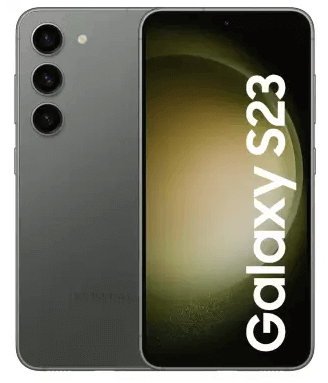
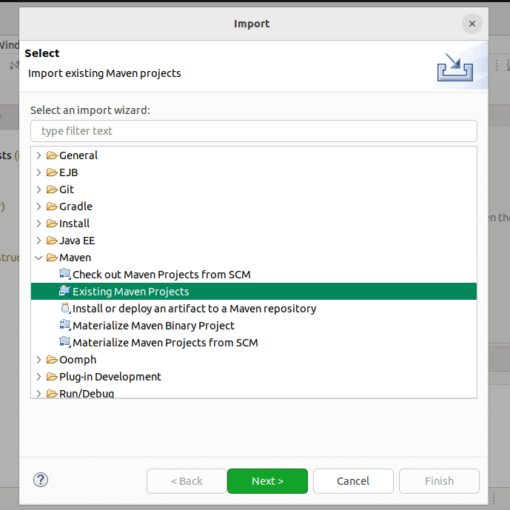
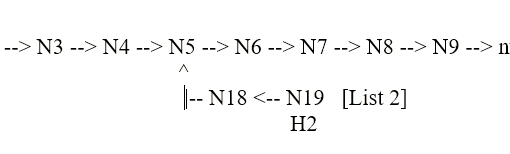

One thought on “AEM Components: A Deep Dive into the Most Important Interview Questions”
Very nice, Could you please also write one each on the OSGI, Sling and Editable Templates?