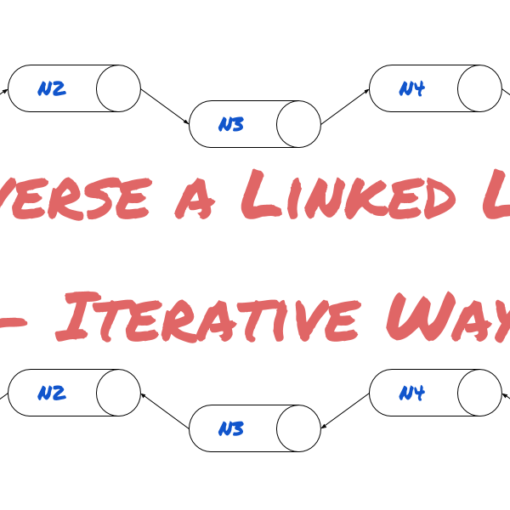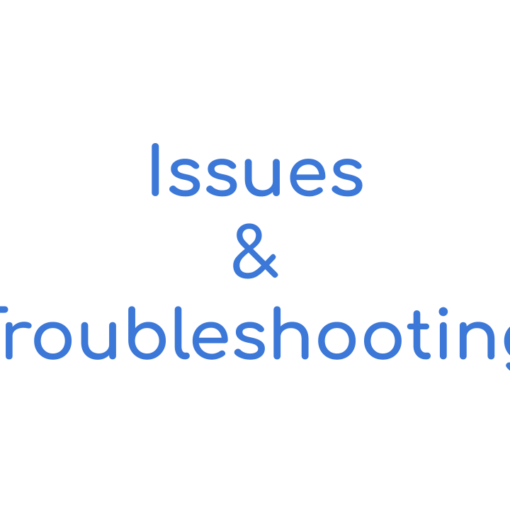Ever logged into a partner portal using your corporate Microsoft account? Or used your Google account to sign into a third-party tool? That’s federated identity at work — a powerful way to extend secure access across different systems, without sharing credentials.
Note: This article belongs to Part 3.3: Directory Services in our Application Security series.
In an increasingly interconnected digital ecosystem, federated identity has become essential for seamless Single Sign-On (SSO), cross-organization access, and secure delegation of authentication responsibilities.
In this post, we’ll explore how federated identity works, the protocols that power it, and why trust — not just tokens — is at the heart of the model.
What is Federated Identity?
At its core, federated identity allows a user from one domain (or organization) to access systems in another — without having to create a separate account.
The concept hinges on trust:
- One system (the Service Provider, or SP) trusts another system (the Identity Provider, or IdP) to handle authentication.
- If the IdP says, “Yes, this person is who they claim to be,” the SP believes it — and grants access accordingly.
This model avoids the need to duplicate user directories or credentials across systems.
In short: Federation says, “I trust your login process enough to let your users into my app.”

Key Players: Identity Provider vs Service Provider
To make federation work, two roles must be clearly defined:
- Identity Provider (IdP): Authenticates the user and issues identity claims (e.g., Azure AD, Okta, Google Workspace)
- Service Provider (SP): The app or system the user wants to access (e.g., Salesforce, a custom dashboard)
🧠 Remember: The IdP handles authentication. The SP consumes the identity.
How Federated Login Works
▶️ SP-Initiated Flow (most common)
- User accesses the Service Provider (e.g., an app)
- SP redirects to the configured IdP
- User logs in (if not already authenticated)
- IdP sends an assertion/token back to the SP
- SP verifies the token and grants access
⏮ IdP-Initiated Flow
- User logs into the Identity Provider (e.g., Okta dashboard)
- IdP initiates the authentication and redirects user to SP
- SP grants access based on the provided identity
What Protocols Power Federation?
Federated identity relies on standard protocols for secure token exchange:
- SAML 2.0 (most common in enterprise SSO)
- OpenID Connect (OIDC) — built on top of OAuth 2.0
- WS-Federation (older Microsoft protocol, still in use in some orgs)
Each protocol handles:
- Identity assertion (who the user is)
- Token signing & validation
- Optional attribute sharing (e.g., email, groups)
Which protocol you choose depends on the Service Provider and IdP capabilities — though OIDC is becoming the modern default.
Real-World Use Cases for Federation
🔗 B2B Federation
Companies with established partnerships can allow employees from one org to access resources in another using their own credentials. Example:
- Vendor X logs into Client Y’s project portal using their Microsoft 365 credentials
🛠 Federation in Spring Security
If you’re building an app with Spring Security, you can configure it to trust external IdPs via OIDC or SAML:
spring:
security:
oauth2:
client:
registration:
google:
client-id: ...
client-secret: ...
Once configured, Spring handles the token exchange and redirects seamlessly.
Federation vs Social Login
They look similar — both redirect users to an external login screen — but the intent and implementation differ:
| Feature | Federated Identity | Social Login |
|---|---|---|
| Purpose | Enterprise-level trust between orgs | Consumer-level convenience |
| IdP | Azure AD, Okta, etc. | Google, Facebook, GitHub |
| Data Control | More granular (roles, attributes) | Limited and predefined |
| Governance | Compliant with enterprise policies | Looser, public usage |
Federated identity is all about enterprise trust, while social login is about user convenience.
Common Pitfalls & Best Practices
⚠️ Pitfalls
- Clock Skew: Token validation can fail if systems’ clocks aren’t synchronized
- Misconfigured Trust: Wrong certificates, incorrect issuer URIs, or metadata mismatches
- Missing Attributes: SP expects user info the IdP doesn’t send
✅ Best Practices
- Use signed assertions/tokens
- Sync clocks using NTP
- Review and confirm metadata & audience URIs
- Avoid long-lived sessions — apply expiration and refresh logic
- Limit federation scopes to only trusted, necessary IdPs
Conclusion
Federated identity is a cornerstone of secure, scalable, and user-friendly access in today’s distributed environments. It reduces friction, avoids identity silos, and enables true Single Sign-On across systems and organizational boundaries.
But behind the simplicity lies a delicate web of trust relationships, protocols, and careful configuration — all of which must align for a seamless user experience.
If you’re building for scale, interoperability, or secure B2B access, federated identity isn’t optional — it’s essential.
Check out https://en.wikipedia.org/wiki/Federated_identity Wikipedia link for more information on the current topic.
What’s Next
Up Next in our Application Security Series is:
Part 4.1 👉 Access Tokens, Refresh Tokens & Graceful Retry Strategies
We’ll dive into the lifecycle of tokens — how long they last, how to renew them, and how to make your app more resilient with retry patterns.
Have a Question?
Curious how to set up federation in Azure AD? Wondering when to use SAML vs OIDC in your apps? Or just confused why your SP-initiated login keeps failing?
Drop your questions in the comments — happy to help untangle those federation flows.