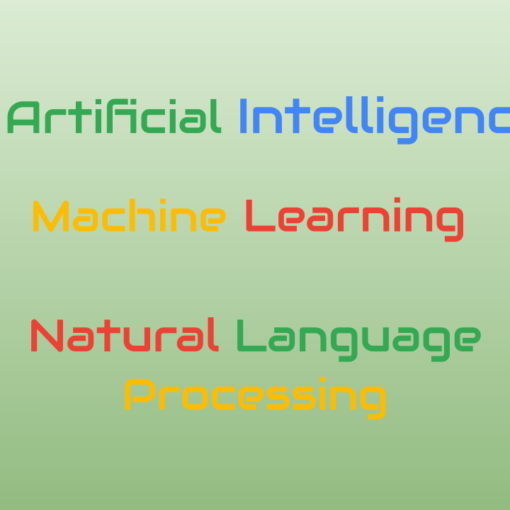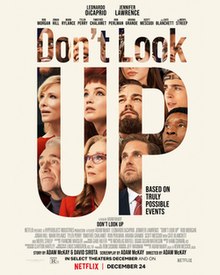About Google Maps
Google Maps began as a desktop program developed by brothers Lars and Jens Rasmussen at Where 2 Technologies. In 2004, Google acquired Where 2 Technologies and converted Google Maps into a web application. Google Maps was launched in 2005, and it quickly became one of the most popular websites in the world.
In 2007, Google released Google Maps for mobile phones.
Google Maps is now used by over one billion people every month around the world.

Google Maps is a powerful tool that helps people get around, explore new places, and make informed decisions. Google Maps is also a valuable resource for businesses and organizations. Google Maps has had a significant impact on the way people interact with the world around them.
Google Maps New Features
Google Maps has been continuously updated and improved over the years. New features have been added, such as satellite imagery, street view, and real-time traffic updates. Google Maps has also expanded to include new geographic areas and types of data, such as bike lanes, walking paths, and public transportation information. A few of the new features are:
- Immersive view: This feature lets you see a photorealistic view of a place as if you were standing there in person. You can even look around and explore different angles. The immersive view is currently available in a limited number of cities, but it is being rolled out to more places all the time.
- Live view updates: This feature shows you real-time updates on traffic conditions, public transportation delays, and other important information. For example, you can see where there is construction or a traffic jam, and how long it will take you to get to your destination.
- Electric vehicle charging tools: Google Maps now shows you where to find electric vehicle charging stations along your route, and how long it will take to charge your car. This is a useful feature for electric vehicle owners who are planning a long trip.
- Glanceable directions: This feature shows you turn-by-turn directions on your lock screen, so you don’t have to keep unlocking your phone and opening the app. Glanceable directions is currently available on Android devices, and it is coming to iOS devices soon.
In addition to these new features, Google Maps is also constantly adding new data and improving its accuracy. For example, Google Maps now includes information about bike lanes, walking paths, and wheelchair-accessible routes.
Google Maps is also working on some other new features, such as:
- Indoor maps: Google Maps is working on expanding its indoor maps feature so that you can find your way around airports, malls, and other large buildings.
- Live view navigation: Google Maps is also working on a new feature called Live View navigation, which will use augmented reality to superimpose directions onto the real world. This will make it easier to navigate in unfamiliar places.
Google Maps is a constantly evolving app, and new features are being added all the time. If you haven’t used Google Maps in a while, I encourage you to check it out again to see what’s new.
The “Add Stop” Feature
The “add stop” feature allows you to add one or more additional destinations to your route. This can be useful if you need to make a quick stop along the way, or if you want to visit multiple places on the same trip.
To add a stop to your route in Google Maps, follow these steps:
- Open Google Maps and enter your starting point and destination.
- Tap the “Directions” button.
- Tap the three dots in the top right corner of the screen.
- Tap “Add stop.”
- Enter the address of the stop you want to add.
- Tap “Done.”
You can add up to 10 stops to your route. To remove a stop, tap the “X” next to it.

Here are some examples of how you can use the “add stop” feature:
- If you’re driving from Bengaluru to Mysuru, you could add a stop at Channapatna to visit the toy museum.
- If you’re taking public transportation to work, you could add a stop at the grocery store on the way home.
- If you’re planning a road trip, you could add stops at different national parks or tourist attractions.
The “add stop” feature is a great way to make the most of your time and get the most out of your trip.
Accuracy & Limitation
Google Maps is a great tool for navigation, but it is not without its flaws.
- Accuracy: Google Maps is generally accurate, but there have been cases where it has given incorrect directions or shown outdated information. This can be frustrating and even dangerous, especially if you are in an unfamiliar area.
- Privacy: Google Maps collects a lot of data about its users, including their location history. This data can be used to target users with ads or to track their movements. While Google claims that this data is anonymized, some users are concerned about the potential for privacy breaches.
- Accessibility: Google Maps is not always accessible to people with disabilities. For example, the app does not always provide turn-by-turn directions for wheelchair users. Additionally, the app can be difficult to use for people with visual impairments.
- Censorship: Google Maps censors certain information in some countries. For example, in China, Google Maps does not show the location of Tiananmen Square. This censorship can make it difficult for users to get accurate information about the world around them.
Conclusion
Overall, Google Maps is a valuable tool, but it is important to be aware of its limitations. Users should always verify the accuracy of the information that Google Maps provides, and they should be careful about how much data they share with the app.
In addition to the above criticisms, Google Maps has also been criticized for its role in gentrification and displacement. For example, in some cities, Google Maps has been used to identify and target neighborhoods for development, which has led to rising rents and displacement of low-income residents.
Google is working to address some of the criticisms of Google Maps. For example, Google has recently announced that it will be making the app more accessible to people with disabilities. However, there is still room for improvement.
Feel free to share your thoughts in the comments section below.