In this article, we will see, How to solve “npm-cli.js not found when running npm” error while running the npm command on the command prompt in Windows.
Problem
While running npm encountered an error :
npm-cli.js not found when running npmSolutions
Solution 1
This might happen if you have removed the npm-cli module from the nodeJS installation maybe by mistake or while performing some other installation or made some changes in the path of the environment variable of your system (windows or Linux).
Solution 2
One of the Solutions is to repair the NodeJS installation in your machine and this issue should get resolved.
Go to Control Panel\All Control Panel Items\Programs and Features and find NodeJS. Choose the option repair to repair it.
Did these options work for you? Feel free to share your viewpoints on this topic in the comments section below 🙂


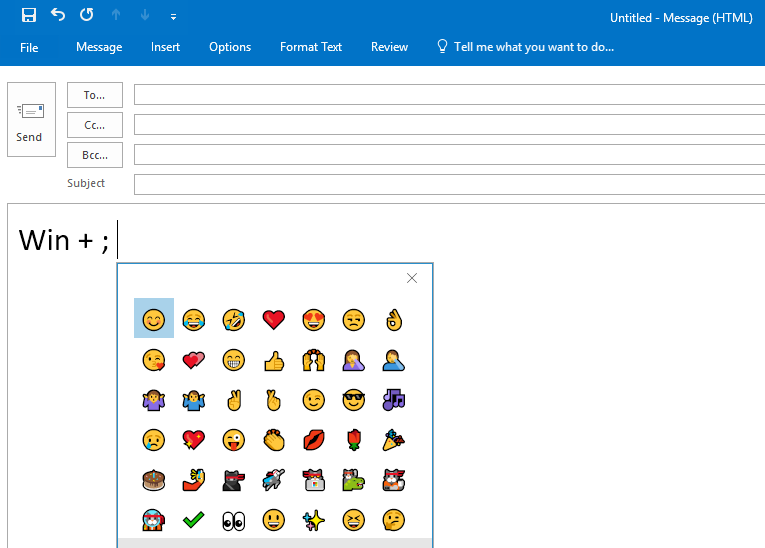

2 thoughts on “npm-cli.js not found when running npm error and solution”
I am really enjoying the theme/design of your web site. Do you ever run into any browser compatibility problems? A handful of my blog audience have complained about my
website not operating correctly in Explorer but looks great in Safari. Do you have any advice to help fix this problem?
Yes, Some time we face this issue. Anyways IE is outdated and it’s replacement which is MS Edge should just work fine. Let us know if you face problem on Edge too?