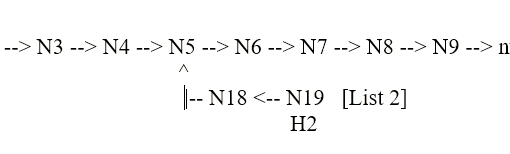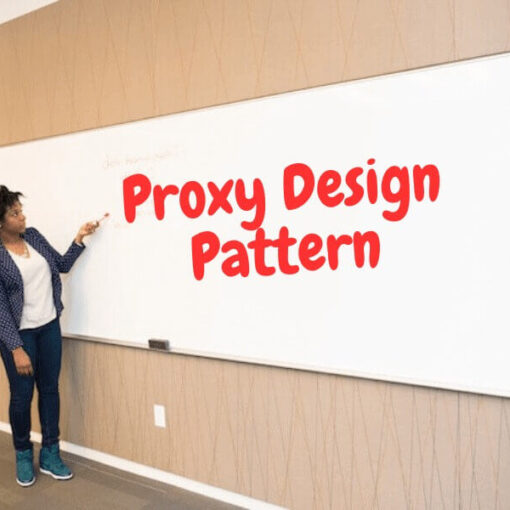What is WordPress?
WordPress is a PHP-based CMS (Content Management System). It enables you to build your website in an easy way. It is the most popular CMS and guess what, it is free!
An interesting fact is that WordPress powers 30% of the entire internet. Check out a video that explains this in a more detailed way
How to get started?
Step1: Install WordPress
It is very easy to use and there are lots of resources like templates and themes available online for you to choose from. It does not require you to be a core coder if you just want to build an essential to medium-level website for yourself. Just pick the right theme and right plugins and start building your blocks.
Another video explains how to install WordPress locally on your computer when you have just started diving into it. It’s a good idea to install and test your ideas locally before moving to the actual internet world.
Step2: Buy Domain & Hosting
Once you have tried and tested out your idea on your local computer, go ahead and buy a domain of your choice and start with a very basic hosting package. There are lots of domain registrars and hosting package sellers out there. You can buy one from Bigrock. Check out the links below for a great web and hosting offer –
You might need to create a Bigrock user account if you are a new user. Once you have bought a domain and hosting for your website using the links above, check out this video on how to install WordPress using your Bigrock account. Don’t worry, you will learn a lot during this process.
Step3: Migrate WordPress from Local Server to Live Website
The above video is using GoDaddy as a reference. You can also use a WordPress plugin called Duplicator when you buy from Bigrock or any other domain name and hosting provider company and do it in just a few easy steps. Check out this link for more details.
Feel free to share your thoughts on this topic in the comments section below. 🙂