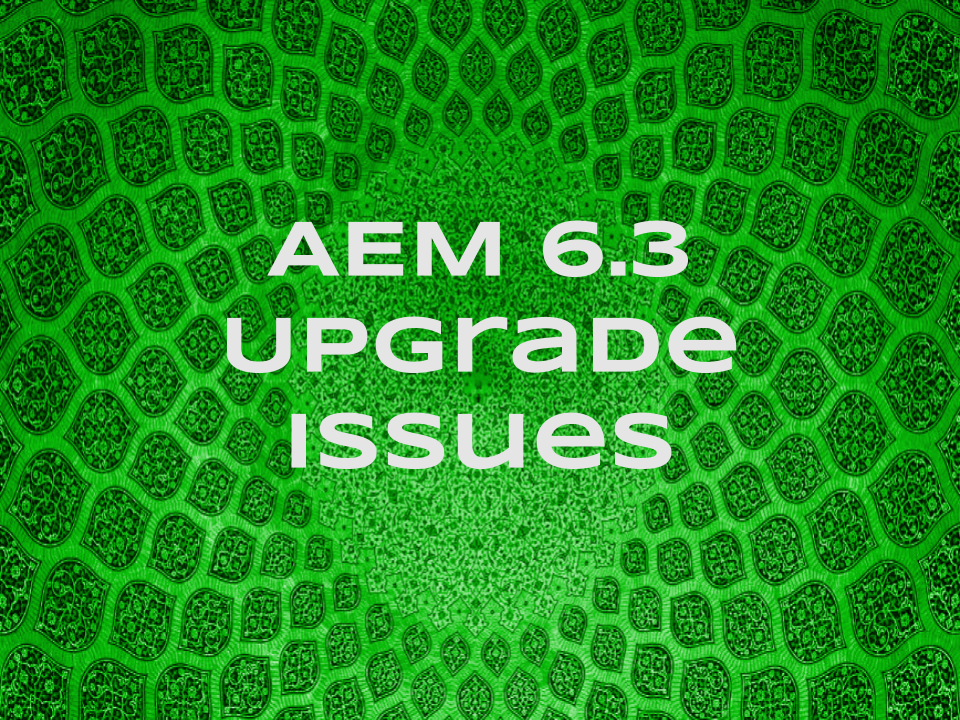Here are some of the interview questions related to Java Collection for all levels of professionals whether you are at beginner level or expert level, you can expect these common questions to be asked in the core Java interviews.

A Very common question that is asked in the interview from the freshers is:
What is the difference between Collection and Collections in Java
The main difference between Collection and Collections in Java is that Collection is an interface, while Collections is a utility class.
- A Collection is an interface that defines the basic operations that can be performed on a collection of objects. It is the root interface of the Java Collections Framework. All other collection interfaces, such as List, Set, and Queue, extend the Collection interface.
- Collections is a utility class that provides static methods for working with collections. It contains methods for sorting, searching, copying, and transforming collections.
Here is a table that summarizes the key differences between Collection and Collections:
| Feature | Collection | Collections |
|---|---|---|
| Type | Interface | Class |
| Location | java.util | java.util |
| Superclass | None | Object |
| Methods | Abstract and default methods | Static methods |
| Purpose | Defines the basic operations that can be performed on a collection of objects | Provides static methods for working with collections |
Here are some examples of how Collection and Collections can be used:
To add an object to a collection, you would use the add() method of the Collection interface. For example:
Collection<String> strings = new ArrayList<>();
strings.add("Hello");
strings.add("World");To sort a collection, you would use the sort() method of the Collections class. For example:
Collections.sort(strings);To copy a collection, you would use the copy() method of the Collections class. For example:
Collection<String> newStrings = Collections.copy(strings);To transform a collection, you would use the transform() method of the Collections class. For example:
Collection<Integer> numbers = Collections.transform(strings, s -> s.length());About Collection
What is Collection in Java?
A collection in Java is a group of objects that are stored together. Collections are used to store, retrieve, manipulate, and communicate data. They are an essential part of the Java programming language, and they are used in almost every Java program.
What are the different types of collections in Java?
There are many different types of collections in Java, each with its own strengths and weaknesses. Some of the most common types of collections include:
- Lists: Lists are ordered collections that allow duplicate elements. They are the most common type of collection, and they are used for a variety of tasks, such as storing a list of names or a list of numbers.
- Sets: Sets are unordered collections that do not allow duplicate elements. They are often used to store unique values, such as the set of all users in a system or the set of all products in a catalog.
- Maps: Maps are unordered collections that associate keys with values. They are often used to store data in a key-value format, such as a dictionary or a database.
What all operations can be performed using the Collection?
Collections can be used to perform a variety of operations, such as:
- Adding elements: You can add elements to a collection using the add() method.
- Removing elements: You can remove elements from a collection using the remove() method.
- Searching for elements: You can search for elements in a collection using the contains() method.
- Sorting elements: You can sort the elements in a collection using the sort() method.
- Copying collections: You can copy a collection using the copy() method.
- Transforming collections: You can transform a collection using the transform() method.
Difference related Questions
What is the difference between a List and a Set?
summary of the difference between a list and a set:
- List: A list is an ordered collection of elements. It can contain duplicate elements.
- Set: A set is an unordered collection of distinct elements. It cannot contain duplicate elements.
Here is a table that summarizes the key differences between lists and sets:
| Feature | List | Set |
|---|---|---|
| Order | Ordered | Unordered |
| Duplicates | Allowed | Not allowed |
| Null values | Allowed | Allowed (up to one) |
| Implementations | ArrayList, LinkedList | HashSet, TreeSet, LinkedHashSet |
In general, a list is a good choice for storing data that needs to be in a specific order, such as a list of names or a list of steps in a process. A set is a good choice for storing data that does not need to be in any particular order, such as a list of unique words or a list of countries.
What is the difference between a Set and a Map?
A Set is a collection of objects that does not allow duplicate elements. This means that each object in a Set must be unique. A Map is a collection of key-value pairs. Each key in a Map must be unique, but there can be multiple values for the same key.
Sets are often used when you need to store a collection of objects that must be unique. For example, you might use a Set to store a list of all the users in a system. Maps are often used when you need to store a collection of key-value pairs. For example, you might use a Map to store a list of all the products in a store, along with their prices.
Here is a table that summarizes some of the key differences between Sets and Maps:
| Feature | Set | Map |
|---|---|---|
| Data structure | Unordered collection | Ordered collection |
| Elements | Unique elements | Key-value pairs |
| Key | Not required | Required |
| Value | Not required | Required |
| Order of elements | Not maintained | Maintained |
| Duplicate elements | Not allowed | Not allowed for keys, allowed for values |
| Null elements | Not allowed | Allowed for keys, allowed for values |
What is the difference between an Array and an ArrayList?
Array: An array is a fixed-size data structure that can store elements of the same type. Arrays are declared using the [] syntax. For example, the following code declares an array of integers:
int[] numbers = new int[5];ArrayList: An ArrayList is a variable-size data structure that can store elements of the same type. ArrayLists are declared using the ArrayList class. For example, the following code declares an ArrayList of integers:
ArrayList<Integer> numbers = new ArrayList<>();Here is a table that summarizes the key differences between arrays and ArrayLists:
| Feature | Array | ArrayList |
|---|---|---|
| Size | Fixed | Variable |
| Initialization | Must be declared with a size | Can be created without size and elements can be added dynamically |
| Methods | Contains methods that operate on specific indexes | Contains methods that operate on elements |
| Performance | Faster for accessing elements by index | Slower for accessing elements by index, but faster for adding and removing elements |
In general, arrays are faster than ArrayLists for accessing elements by index. However, ArrayLists are more flexible because they can be resized dynamically.
Here are some examples of when you might want to use an array:
- When you know the exact size of the data structure in advance
- When you need to access elements by index quickly
Here are some examples of when you might want to use an ArrayList:
- When you don’t know the exact size of the data structure in advance
- When you need to add or remove elements dynamically
- When you need to iterate through the elements in a different order than the order in which they were added
What is the difference between a LinkedList and an ArrayList?
Here is a summary of the differences between a LinkedList and an ArrayList in Java:
| Feature | LinkedList | ArrayList |
|---|---|---|
| Data structure | Doubly linked list | Dynamic array |
| Access time | O(n) (average and worst case) | O(1) (average case), O(n) (worst case) |
| Insertion time | O(1) (first and last), O(n) (middle) | O(n) (all cases) |
| Removal time | O(1) (first and last), O(n) (middle) | O(n) (all cases) |
| Memory usage | More efficient | Less efficient |
| Use cases | Best for adding and removing elements at the beginning or end of a list, or for iterating through a list in reverse order. | Best for storing and accessing elements in a list in a random order. |
In general, LinkedLists are better for operations that involve adding or removing elements from the beginning or end of a list, while ArrayLists are better for operations that involve storing and accessing elements in a list in random order.
Here are some examples of when you might want to use a LinkedList:
- A linked list can be used to implement a queue, where elements are added to the end of the list and removed from the beginning.
- A linked list can be used to implement a linked list, where each element in the list points to the next element in the list.
Here are some examples of when you might want to use an ArrayList:
- An array list can be used to store a collection of elements that will be accessed by an index frequently.
- An array list can be used to store a collection of elements that will be sorted or searched frequently.
What is the difference between a HashMap and a Hashtable?
Here is a summary of the difference between HashMap and Hashtable in Java:
- HashMap: A non-synchronized map that allows one null key and multiple null values. It is generally preferred over Hashtable if thread synchronization is not needed.
- Hashtable: A synchronized map that does not allow null keys or values. It is thread-safe and can be shared between multiple threads.
Here is a table that summarizes the key differences between HashMap and Hashtable:
| Feature | HashMap | Hashtable |
|---|---|---|
| Synchronization | Not synchronized | Synchronized |
| Null keys | Allowed (one) | Not allowed |
| Null values | Allowed | Not allowed |
| Speed | Faster than Hashtable | Slower than HashMap |
| Use cases | Used when thread synchronization is not needed | Used when thread synchronization is needed |
What is the difference between a Synchronized Collection and an Unsynchronized Collection?
Similar Question: What is the difference between a thread-safe collection and a non-thread-safe collection?
Difference between a synchronized collection and an unsynchronized collection in Java:
- Synchronized collection: A collection that is protected by a lock, which ensures that only one thread can access the collection at a time. This prevents race conditions and other concurrency issues. This is also called a thread-safe collection
- Unsynchronized collection: A collection that is not protected by a lock. This means that multiple threads can access the collection at the same time, which can lead to race conditions and other concurrency issues. This is also called a non-thread-safe collection.
In general, synchronized collections are slower than unsynchronized collections, but they are more thread-safe. If you need to ensure that multiple threads can access a collection without causing problems, then you should use a synchronized collection. However, if performance is more important than thread safety, then you should use an unsynchronized collection.
Here is a table that summarizes the key differences between synchronized collections and unsynchronized collections:
| Feature | Synchronized collection | Unsynchronized collection |
|---|---|---|
| Synchronization | Protected by a lock | Not protected by a lock |
| Thread safety | Thread-safe | Not thread-safe |
| Performance | Slower | Faster |
| Use cases | When thread safety is required | When performance is more important than thread-safety |
What is the difference between a concurrent collection and a non-concurrent collection?
Concurrent collections are designed to be accessed by multiple threads simultaneously without causing any data corruption or loss. They do this by using various techniques such as locking, synchronization, and atomic operations.
Non-concurrent collections are not designed to be accessed by multiple threads simultaneously. If multiple threads try to access a non-concurrent collection at the same time, it can cause data corruption or loss.
In general, concurrent collections are preferable to non-concurrent collections in multithreaded applications.
Collection operations
How do you iterate through a collection?
There are three common ways to iterate through a collection in Java:
- While loop: This is the most basic way to iterate through a collection. It uses a counter variable to keep track of the current element in the collection.
- For loop: This is a more efficient way to iterate through a collection than a while loop. It uses a range of values to iterate through the collection.
- For-each loop: This is the most elegant and easy-to-read way to iterate through a collection. It doesn’t require an iterator and is thus more compact and probably more efficient.
The best way to iterate through a collection depends on the specific needs of the program. If the program needs to perform a task on each element in the collection, then a while loop or a for loop is a good option. If the program only needs to access the elements in the collection, then a for-each loop is a good option.
The for-each loop is the most elegant and easy to read and write. It doesn’t require an Iterator and is thus more compact and probably more efficient.
How do you add or remove an element to and from a collection?
To add an element to a collection, you can use the add() method. To remove an element from a collection, you can use the remove() method. Both methods take one argument, which is the element that you want to add or remove from the collection.
// Create a new collection
Collection<String> collection = new HashSet<>();
// Add an element to the collection
collection.add("an element");
// Remove an element from the collection
collection.remove("an element");How do you search for an element in a collection?
Here are some ways to search for an element in a collection:
- Linear search: This is the simplest way to search for an element in a collection. It works by starting at the beginning of the collection and comparing each element to the one you are searching for. If the element is found, the search terminates and the position of the element is returned. Otherwise, the search continues until the end of the collection is reached, at which point the element is not found.
- Binary search: This is a more efficient way to search for an element in a collection that is sorted. It works by repeatedly dividing the collection in half and searching the half that is more likely to contain the element. This process is repeated until the element is found or the entire collection has been searched.
- Hash table: This is a data structure that allows you to quickly search for an element in a collection by using a hash function to map the element to a unique index. The hash function is a mathematical function that takes the element as input and returns an integer as output. The index is then used to look up the element in the hash table.
The best way to search for an element in a collection depends on the size and structure of the collection. For small collections, a linear search may be sufficient. For larger collections, a binary search or hash table may be more efficient.
Here is an example of how to search for an element in a collection using a linear search in Java:
// Create a new collection
Collection<String> collection = new ArrayList<>();
// Add elements to the collection
collection.add("an element");
collection.add("another element");
collection.add("the last element");
// Search for an element in the collection
String element = "an element";
boolean found = false;
for (String s : collection) {
if (s.equals(element)) {
found = true;
break;
}
}
// Check if the element was found
if (found) {
System.out.println("The element was found");
} else {
System.out.println("The element was not found");
}How do you sort a collection?
There are many ways to sort a collection. Here are a few of the most common methods:
- Bubble sort: This is a simple sorting algorithm that works by repeatedly comparing adjacent elements and swapping them if they are in the wrong order.
- Selection sort: This is another simple sorting algorithm that works by repeatedly finding the smallest element in the collection and swapping it with the first element.
- Insertion sort: This is a more efficient sorting algorithm that works by repeatedly inserting elements into their correct position in the sorted subsequence.
- Merge sort: This is a divide-and-conquer sorting algorithm that works by recursively splitting the collection into smaller and smaller subcollections until they are sorted, and then merging the sorted subcollections back together.
- Quick sort: This is another divide-and-conquer sorting algorithm that works by recursively partitioning the collection around a pivot element, and then recursively sorting the two resulting subcollections.
The best sorting algorithm to use depends on the size and structure of the collection. For small collections, any of the sorting algorithms listed above may be sufficient. For larger collections, a more efficient sorting algorithm, such as merge sort or quick sort, may be necessary.
Here is an example of how to sort a collection using the Collections.sort() method in Java:
// Create a new collection
Collection<String> collection = new ArrayList<>();
// Add elements to the collection
collection.add("an element");
collection.add("another element");
collection.add("the last element");
// Sort the collection
Collections.sort(collection);
// Iterate over the sorted collection
for (String s : collection) {
System.out.println(s);
}This code will print the elements of the collection in sorted order.
How do you copy/clone a collection?
There are two main ways to copy or clone a collection:
- Use the clone() method: This method is available on all collection classes in Java. It creates a shallow copy of the collection, which means that the copy contains references to the same objects as the original collection. Any changes made to the objects in the original collection will be reflected in the copy.
- Use the copyOf() method: This method is available on the Collections class in Java. It creates a deep copy of the collection, which means that the copy contains new objects that are independent of the original collection. Any changes made to the objects in the original collection will not be reflected in the copy.
Here is an example of how to copy a collection using the clone() method in Java:
// Create a new collection
Collection<String> collection = new ArrayList<>();
// Add elements to the collection
collection.add("an element");
collection.add("another element");
collection.add("the last element");
// Clone the collection
Collection<String> copy = collection.clone();
// Iterate over the copy
for (String s : copy) {
System.out.println(s);
}This code will print the elements of the copy, which are the same as the elements of the original collection.
Here is an example of how to copy a collection using the copyOf() method in Java:
// Create a new collection
Collection<String> collection = new ArrayList<>();
// Add elements to the collection
collection.add("an element");
collection.add("another element");
collection.add("the last element");
// Copy the collection
Collection<String> copy = Collections.copyOf(collection);
// Iterate over the copy
for (String s : copy) {
System.out.println(s);
}This code will print the elements of the copy, which are the same as the elements of the original collection. However, if we make changes to the original collection, those changes will not be reflected in the copy.
Few more questions related to Collection Operations
- How do you transform a collection?
- What are some of the best practices for using collection?
- What are some of the best practices for using concurrent collection?
- What are some of the challenges of using concurrent collection?
- What are the different ways to implement a concurrent collection?
Further Readings
- https://en.wikipedia.org/wiki/Java_(programming_language)
- https://en.wikipedia.org/wiki/Java_collections_framework
- Checkout our other Java Interview Questions
Feel free to share your thoughts on this topic in the comments section below 👇 We would be happy to hear and discuss the same 🙂