Writing this article gives me great pleasure as finally as I fix non-working Bluetooth on Linux mint laptop The Bluetooth was not working on my Linux mint 18.3 Sylvia version. Looking for a solution for a long time, finally I found the solution.
The solution mentioned here in the Linux forum helped me in fixing it.
https://forums.linuxmint.com/viewtopic.php?t=272316
Here is what you have to do if the Bluetooth is not working on your laptop.
Step 1 – Find the Bluetooth make
Run the following series of commands on the terminal
$ lsusb
This will give you output something like this :
Bus 001 Device 002: ID 8087:8000 Intel Corp. Bus 001 Device 001: ID 1d6b:0002 Linux Foundation 2.0 root hub Bus 003 Device 001: ID 1d6b:0003 Linux Foundation 3.0 root hub Bus 002 Device 006: ID 105b:e065 Foxconn International, Inc. BCMXXXXXX Bluetooth module
Step 2 – Fix with the following commands
In my case, it is Bluetooth from the Broadcom manufacturer. After researching a little bit, found the below commands to run and it worked like a charm!!
$ cd /lib/firmware/brcm $ sudo wget https://github.com/winterheart/broadcom-bt-firmware/raw/master/brcm/BCM43142A0-105b-e065.hcd $ sudo cp BCM43142A0-105b-e065.hcd BCM.hcd
So, basically, you are downloading the driver file for your Bluetooth device made of your laptop and copying it into the /lib/firmware/brcm directory as a file name “BCM.hcd”. You can do the same steps if your Bluetooth module makes is different from the above one.
In the last, either you reboot your system or run this command in the terminal:
$ sudo modprobe -r btusb && sleep 20 && sudo modprobe btusb
Try this out and then start the Bluetooth manager installed on your laptop. Do a search for the nearby devices and if the above commands have worked, you will be able to see those in the devices list.
Some useful troubleshooting links
- https://github.com/blueman-project/blueman/wiki/Troubleshooting
- https://forums.linuxmint.com/viewtopic.php?t=240291
Updates
- I tried this process on Linux Ubuntu and it worked there as well. 🙂
Good luck fixing the Bluetooth on your laptop. It might be a long pending one like mine 🙂 Feel free to share your viewpoints in the comments section if it worked or any other ways you fixed this issue.
Spread the word!

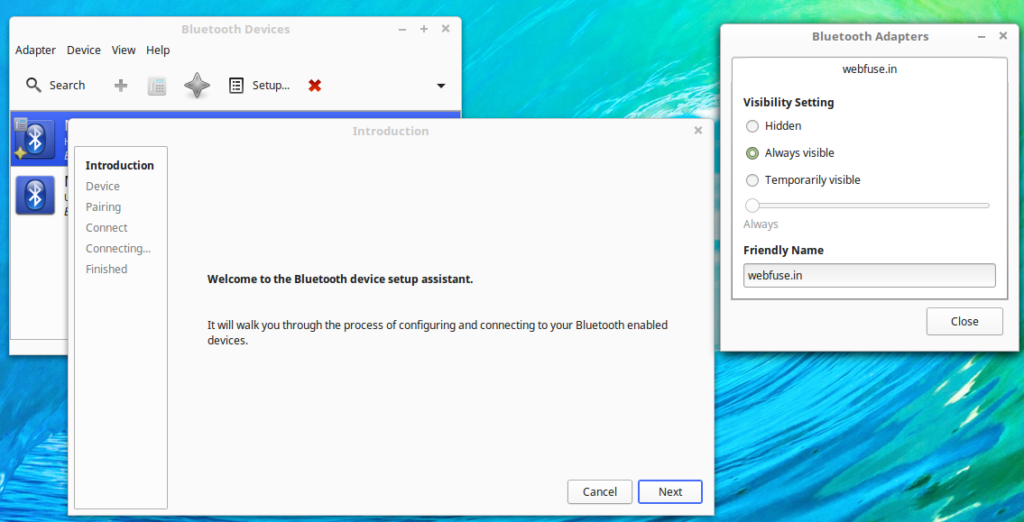
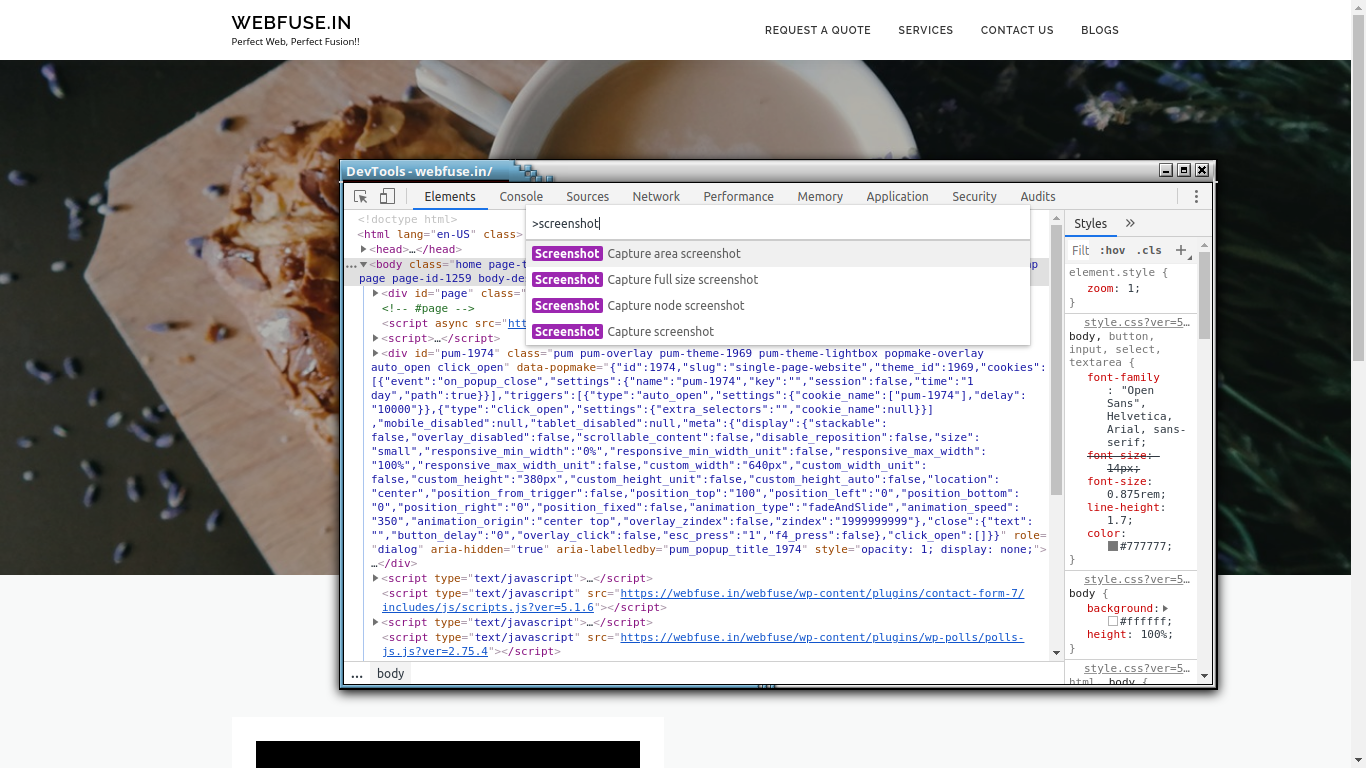

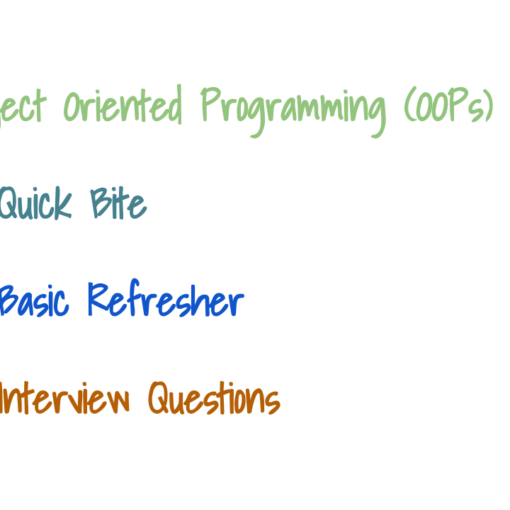
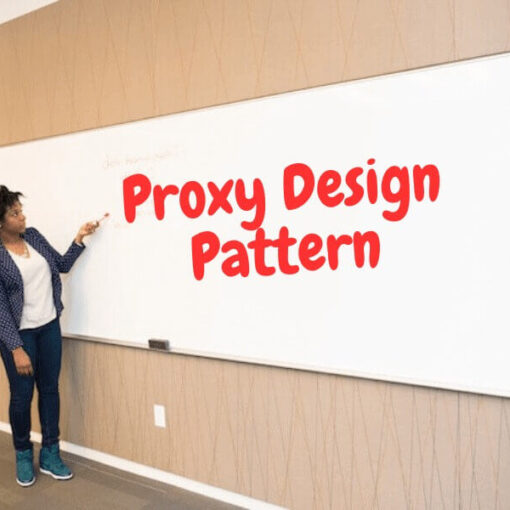
One thought on “How to fix non-working Bluetooth on Linux mint 18.3 ‘Sylvia’”
Awesome, this fixed my laptop’s Bluetooth issue. I was also facing it from long time. Load of Thanks dude!! 🙂