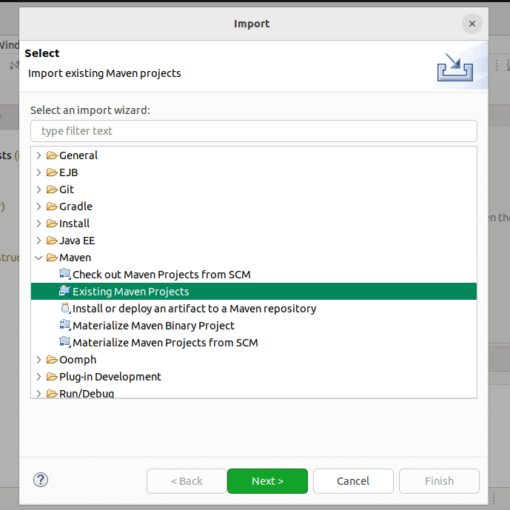AEM upgrade is quite a tricky affair. It involves lots of effort in the right direction. Proper planning is required for a successful upgrade.
The new AEM 6.3 upgrade release notes can be found on Adobe’s website which includes various important topics like release information, what’s new, and much more topics related to its functionality, usage, security, etc. along with the known issues.
The Product can be downloaded which is only available to license-holding customers. Any questions or discussions on AEM topics can be carried out on the Adobe help forum.

Upgrade Steps
The main upgrade steps are as follows, details of which can be found on the Adobe upgrade page:
- Plan upgrade
- Pre-Upgrade Maintenance Optimization
- Pre-Upgrade Compatibility checks
- Other Preparation Steps (backup, workflow, custom authentication, etc.)
- Preparation of the AEM Quickstart jar file
- Manually updating the helper JAR
- Post-upgrade check Automation
More help topics like development, installation, and deployment, administration & management, authoring, etc on Adobe Experience Manager 6.3 can be found here. Video tutorials are also available which makes your learning easy and fast.
New Capabilities
It would be exciting to see/use the new capabilities that Adobe has introduced in 6.3 to realize the “fluid experience”, to achieve this, they have developed Adobe Sensei (an AI and machine learning framework). Some of the Highlights of features powered by Adobe Sensei:
- Intelligent Alerts
- Automated Digital Advertising Insights
- New Lookalike Modeling Capabilities
- One-click Personalization
- Enhanced Recommendations Engine
- General Availability – Smart Tag and Predictive Subject Lines
Post your comments/queries if any regarding the AEM 6.3 upgrade and we can discuss more on it.
Feel free to share your thoughts on this topic in the comments section below 👇 We would be happy to hear and discuss the same 🙂