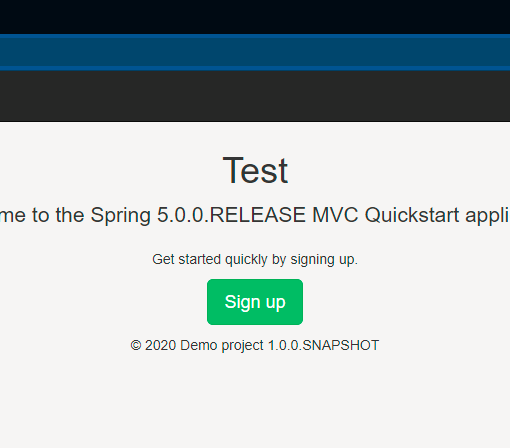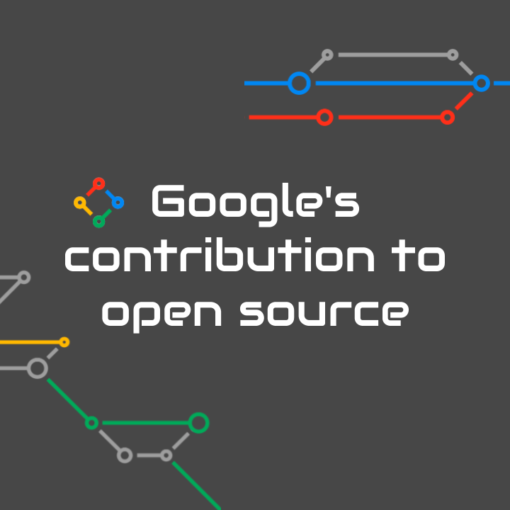Below are a few ways to find out the current AEM version.
Using Touch UI
Go to the start page – http://localhost:4502/aem/start.html
Using Classic UI
Go to Welcome Page [ http://localhost:4502/libs/cq/core/content/welcome.html ]
Using System Console – Product Info
Go to System Console [ http://localhost:4502/system/console/status-productinfo ]
Feel free to share your thoughts on this topic in the comments section below 👇 We would be happy to hear and discuss the same 🙂